Barcode Generation in Directus
How to generate barcodes using TTA in Directus.
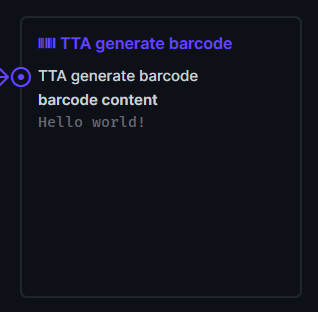
Using barcodes inside of Directus Flows
Use TTA's Barcode operation to integrate barcode generation into Directus Flows.
It supports a variety of types:
- Code 39
- Code 128
- EAN-13
- QR Code
- PDF417
- Ect.
Operation Settings
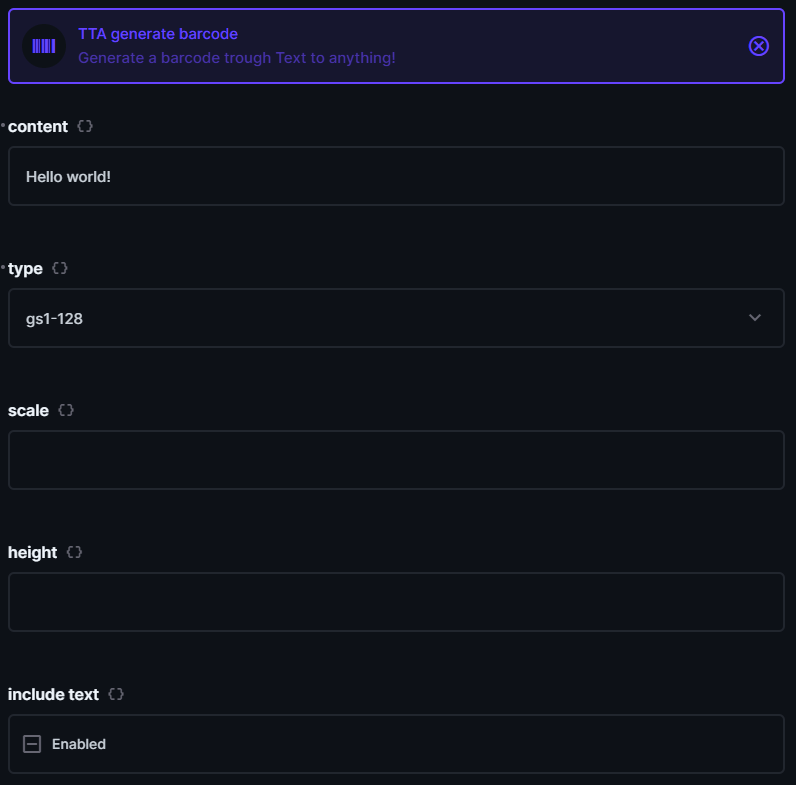
Inside of the operation you have the following options:
| Option | Description | Type |
|---|---|---|
| Content | The data to encode in the barcode. | string | number |
| Type | The type of barcode to generate. | string |
| Height | The height of the barcode in pixels. | number |
| Scale | The scale of the barcode. | number |
| Include text | Toggle if the barcode needs to include the content at the bottom. | boolean |
Output
The output of the operation is a file ID. The file will be placed on the root folder. You can use this ID to update the image with the correct folder/name ect or you can use it in any image field in Directus.
Generating barcodes in your own Directus extension
const fileID = await globalThis.TTA.generateBarCode({
'barcodeContent': 'Your barcode content!',
'barcodeType': 'code128',
'scale': 2,
'height': 10,
'includetext': true,
});Inside of the operation you have the following options:
| Option | Type | Description |
|---|---|---|
| barcodeContent | string | number | The data to encode in the barcode. |
| barcodeType | string | The type of barcode to generate. |
| height | number | The height of the barcode in pixels. |
| scale | number | The scale of the barcode. |
| includetext | boolean | Toggle if the barcode needs to include the content at the bottom. |
Output
The output of the operation is a file ID. The file will be placed on the root folder. You can use this ID to update the image with the correct folder/name ect or you can use it in any image field in Directus.
