QR Code Generation in Directus
How to generate QR codes using TTA in Directus hooks.
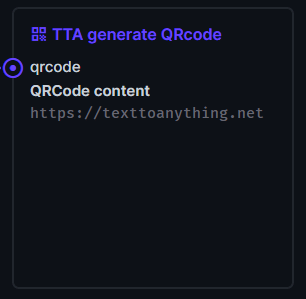
Using QRCodes inside of Directus Flows
Use TTA's QRcode operation to integrate QRcode generation into Directus Flows.
It creates a QRCode that works with:
- URL`s
- Plain text
- Email addresses
- Phone numbers
- Ect.
Operation Settings
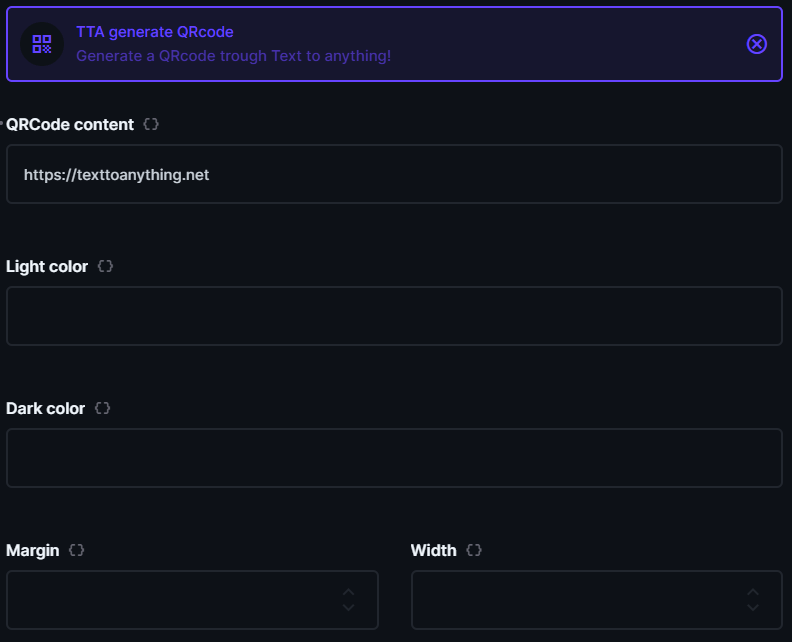
Inside of the operation you have the following options:
| Option | Description | Type |
|---|---|---|
| QRCode content | The content of the QRCode. | string |
| Light color | Used as the background of the QRCode. | HEX (string) |
| Dark color | Used for the symbols inside of the QRCode. | HEX (string) |
| Margin | The offset around the QRCode. | number |
| Width | The width of the QRCode. | number |
Output
The output of the operation is a file ID. The file will be placed on the root folder. You can use this ID to update the image with the correct folder/name ect or you can use it in any image field in Directus.
Generating barcodes in your own Directus extension
const fileID = await globalThis.TTA.generateQRCode({
'content': 'Your barcode content!',
'darkColor': 'fff',
'lightColor': '000',
'margin': 2,
'width': 200
});Inside of the operation you have the following options:
| Option | Type | Description |
|---|---|---|
| content | string | The content of the QRCode. |
| lightColor | string | Used as the background of the QRCode. |
| darkColor | string | Used for the symbols inside of the QRCode. |
| margin | number | The offset around the QRCode. |
| width | number | The width of the QRCode. |
Output
The output of the operation is a file ID. The file will be placed on the root folder. You can use this ID to update the image with the correct folder/name ect or you can use it in any image field in Directus.
